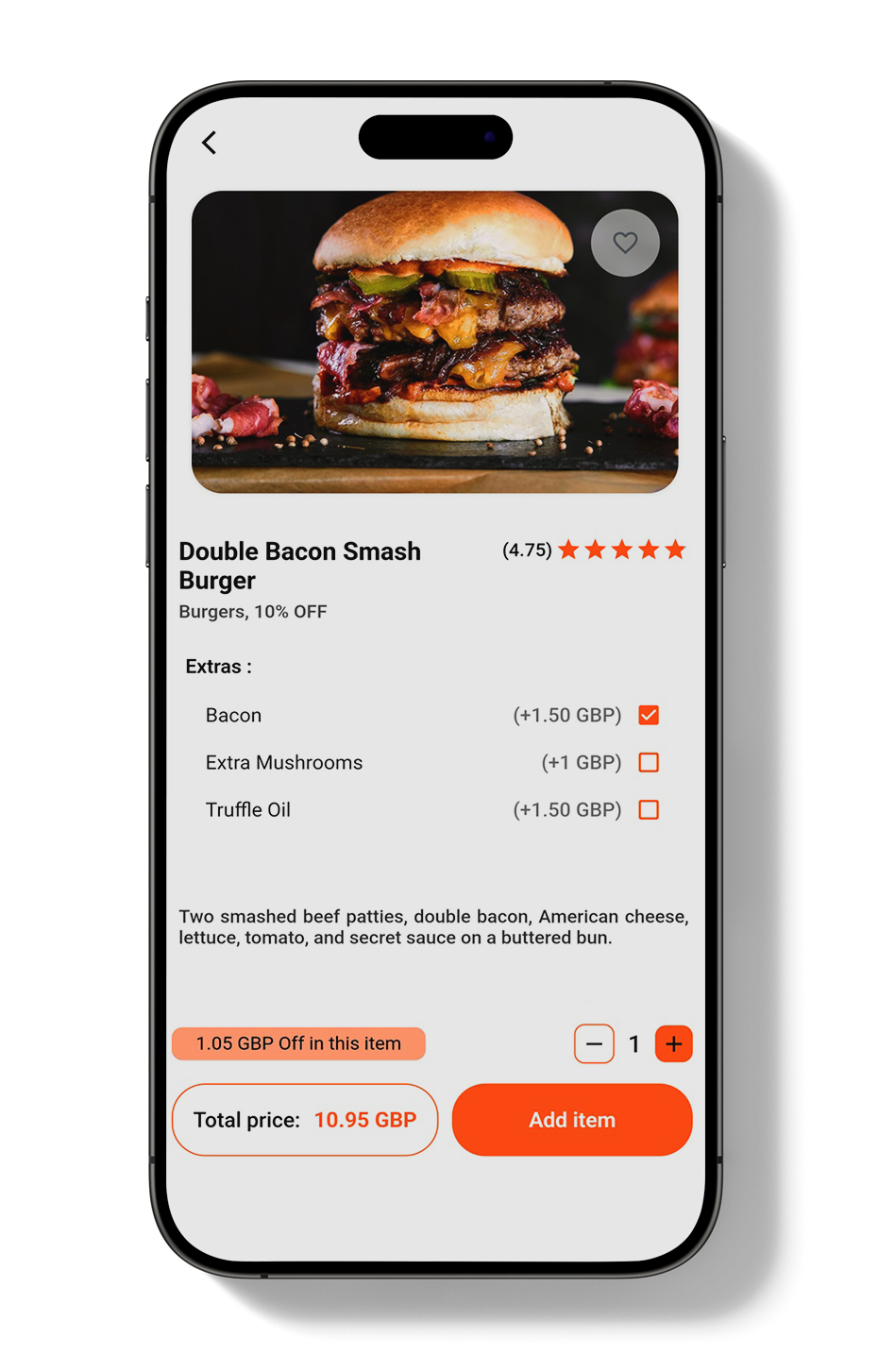
Features of Our Restaurant Ordering Mobile App
1. Categories & Products
Navigate the menu effortlessly with categorized items, allowing customers to quickly find and order their favorite dishes. Categories like appetizers, mains, desserts, and drinks make browsing simple and organized.
2. Product Details
Each menu item comes with rich, informative details for a complete ordering experience:
- Price: Clear, upfront pricing for every item.
- Discounts: Display special offers and promotions.
- Attributes: Customizable options like portion size, spice level, or add-ons.
- Images: High-quality visuals to showcase each dish.
- Descriptions: Detailed descriptions to help customers choose.
- Product Reviews: Customer feedback to help others make informed choices.
3. Customizable Banners
Promote exclusive offers, seasonal specials, and events with eye-catching banners that capture customer attention right on the app's main screens.
4. Book a Table
Customers can reserve a table in advance through the app, selecting their preferred date and time, creating a seamless experience for dining in.
5. Wishlist
Allow customers to save their favorite dishes to a wishlist for easy access in future orders. This feature is perfect for repeat customers who frequently order the same items.
6. Cart Screen
A convenient cart screen provides an overview of selected items, with options to adjust quantities, remove items, or add special instructions, ensuring the order is exactly as desired before checkout.
7. Stripe Payment Integration
Securely process payments through Stripe, offering flexibility for customers to pay using credit/debit cards or digital wallets, all within the app for a seamless experience.
8. Real-Time Order Tracking
Give customers the ability to track their orders from preparation to delivery, enhancing transparency and reducing the need for order status inquiries.
9. Profile Screen
Customers can manage their account details, view past orders, update saved addresses, and personalize their app experience directly from their profile.
10. Terms & Conditions
Provide easy access to your terms of service, giving customers clear information on order policies, returns, and other guidelines directly in the app.
11. About Us
Share your restaurant’s mission, values, and story to connect with customers and build trust in your brand.
12. Privacy Policy
Provide transparency and security by clearly outlining how customer data is handled, stored, and protected within the app.
13. Contact Us
Make it easy for customers to reach out with inquiries, feedback, or support needs. Include quick access to contact options like email, phone, or an in-app messaging form.
14. Add Location Screen
Enable customers to add, save, and manage multiple delivery addresses. Ideal for users who may want to order to their home, office, or other locations.
15. Social Media Links
Allow customers to connect with your restaurant on social media platforms, such as Facebook, Instagram, and Twitter, directly from the app.
16. Loyalty Points
Encourage repeat business with a loyalty points program. Customers can earn points with every purchase, redeemable for rewards such as discounts or free items, fostering customer loyalty.
17. Login & Authentication
Provide secure, user-friendly login options:
- Email and Password Login: Enable customers to sign in with a standard email and password.
- Google Login: Offer a fast and secure login option using their Google account.
- Forgot Password: A “Forgot Password” feature allows for easy password recovery.
